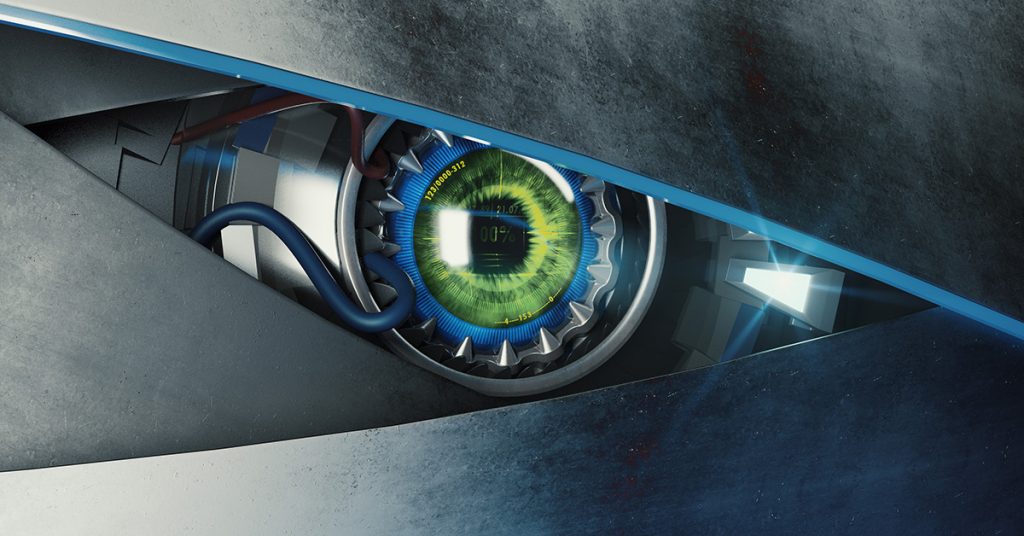
Isn’t technology great?
With just a few clicks (or taps), you can easily upload your resume to an online job posting right from your computer or mobile device. Hit “Submit,” and you’re all set!
But who – or what – receives and reviews your resume?
Humans hire you, but sometimes your resume has to make it past an ATS, or applicant tracking system, for you to get a shot at an interview.
Back it up a sec – what IS an applicant tracking system?
With the advent of online technology, employers that hire in large numbers can be flooded with hundreds or thousands of resumes. As you can imagine, it gets expensive and time-consuming for humans to process that many applications. An applicant tracking system (ATS) is software recruiters use to automate resume scanning and sorting.
An ATS makes resume processing a lot more efficient for recruiters, but it can also make it a lot tougher for your resume to make it into the hands of a real, live person. So here’s the big question:
How do you create a resume that’s ATS friendly and recruiter friendly?
Use these tips to ensure your resume makes the cut with both people and technology:
- Select relevant keywords. Read the job description carefully and identify the top five to 10 industry- and position-specific terms related to the experience, skills or functional expertise required for the job.
- Use those keywords the right way. Resist the temptation to “keyword stuff” at the top of your resume. It may be quick and easy, but you’ll get better results if you incorporate keywords throughout your document. Skip the shortcuts, and take the time to truly customize your resume for each position to which you apply.
- Create a smart file name. Use your name and a keyword or two from the job posting as your resume file name. This way, even if a recruiter isn’t using an ATS, yours will be easy for them to identify.
- Skip the fancy stuff. Graphics, headers/footers and ornate fonts may look great on paper, but they can confuse (or be ignored by) an ATS. Choose a standard font (or two at most) and stick to it throughout your resume.
- Follow ATS formatting best-practices. To increase your chances that your resume makes it past an ATS:
- Use descriptors (e.g., “email,” “phone”) before vital contact information.
- List the employer name before dates of employment.
- Categorize the sections of your resume with all caps (e.g., “WORK EXPERIENCE,” “EDUCATION”).
- Choose an approved file format (which is typically included in the instructions), to ensure your resume isn’t instantly rejected by the ATS.
- Don’t try to beat the system. Some job seekers actually cut-and-paste the entire job posting into the end of their resume, listing it as a job. While this may seem like a good way to ensure your resume matches the ATS’ screening requirements, the practice can be counterproductive. A resume that matches criteria too closely may actually be red-flagged by the ATS. A better choice? Mirror the job posting and incorporate information organically.
- Choose the “upload” option. If you’re given the choice between cutting-and-pasting your resume or uploading a file, choose the latter. Uploading ensures your resume retains for formatting you originally intended, so it looks good to humans.
The easier you make it for an ATS to “read” and process your resume, the better your chances of having it read by a recruiter – and get to the next step in the hiring process.
Need a job?
Check out the hot jobs on JobFuel. Search thousands of temporary jobs and full-time jobs that you won’t find anywhere else.
